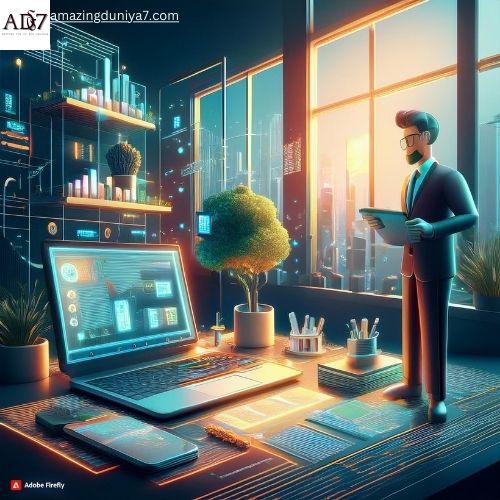Ways to Create an SEO-Friendly Blog: Tips for Content Creators
Creating an SEO-friendly blog is crucial for attracting visitors and improving your search engine rankings. To ensure your blog stands out and performs well, follow these key tips. We’ll focus on optimizing content for readability, using keywords effectively, enhancing user experience, and more. Here are the key points to create an SEO-friendly blog, following these guidelines will help you enhance your blog’s visibility and effectiveness in search engine results-
Ways to Create an SEO-Friendly Blog: Tips for Content Creators
Creating a blog that people can find and enjoy is really important if you want to attract readers. Here are some simple tips to help you make your blog friendly for both visitors and search engines.
1. Make Your Content Easy to Read
The first thing to keep in mind is that your blog should be easy for people to read. When someone lands on your page, you want them to stick around and enjoy what they see. Using short paragraphs, clear headings, and bullet points can help keep your content neat and engaging. The easier it is to read, the more likely people will stay and explore.
Here’s how to do that:
- Use Short Paragraphs: Keep your paragraphs short—just a few sentences each. This makes it easier for readers to follow along.
- Add Headings: Use headings to break up your content. For example, if your blog is about SEO, you might have a heading like “Tips for Writing SEO-Friendly Blogs.” This helps readers know what to expect.
- Use Lists: When you have important points, use bullet points or numbered lists. It makes the information stand out and easier to scan.
- Start with a Hook: Begin with something interesting or relatable to grab attention. A good story or question can draw readers in.
- Include Clear Calls to Action: Let readers know what you want them to do next. Invite them to leave a comment, subscribe, or check out another post.
Adding images or videos can also make your blog more engaging. Visuals help break up the text and keep readers interested.
2. Use Keywords the Right Way
Keywords help people find your blog through search engines. They are super important for helping people find your blog. They tell search engines what your content is about. But remember, it’s best to use them naturally. Stuffing keywords everywhere can make your writing sound awkward. Instead, find a few good keywords and sprinkle them in where they fit. Here’s how to use them without being too technical:
- Find Relevant Keywords: Look for words and phrases that people are searching for related to your topic. Simple tools like Google can help with this.
- Include Keywords Naturally: Use your main keywords in your title and throughout your post, but do it in a way that feels natural. You want it to flow like a normal conversation.
- Use Related Words: Besides your main keywords, think about other words people might use to search. This helps reach a wider audience.
- Write Good Meta Descriptions: These are the little summaries that show up in search results. Write something catchy that includes your keywords to entice people to click.
- Add Alt Text to Images: When you use images, add a description. This helps search engines understand what the images are about and makes your blog more accessible.
3. Make Your Blog User-Friendly
Creating a blog that’s easy to use will keep people coming back. Here’s how to enhance the experience:
- Keep It Fast: Make sure your blog loads quickly. If it’s slow, people will leave before they even get a chance to read.
- Be Mobile-Friendly: Many people browse on their phones, so make sure your blog looks good and works well on mobile devices.
- Simple Navigation: Organize your blog so visitors can easily find what they’re looking for. Clear menus and links to popular posts help with this.
- Link to Other Posts: When you mention related topics, link to other articles on your blog. This keeps people engaged and exploring your site longer.
- Short and Sweet URLs: Keep your blog URLs simple and descriptive. This helps both readers and search engines know what to expect.
4. Get Social
Social media is a powerful tool for getting your blog noticed. When you share your posts on platforms like Facebook, Twitter, or Instagram, you’re inviting your friends and followers to check out what you’ve created. It’s like spreading the word about a great event—you want as many people as possible to know about it! Don’t just post and forget; engage with your audience by responding to comments and asking questions. This interaction can lead to more shares and help your blog reach even more people.
5. Keep an Eye on Your Performance
Monitoring your blog’s performance is key to understanding what works and what doesn’t. Think of it like checking your progress on a personal goal. You wouldn’t want to keep doing something that isn’t effective, right? Use tools like Google Analytics to track how many visitors you’re getting, how long they’re staying, and what posts they like best. This information will help you make smart choices about what to write next. By paying attention to the numbers, you can keep improving your blog and making it more appealing to your readers.
8. Focus on Quality Content
At the end of the day, great content is what brings readers back for moreYou want your posts to really connect with people. Whether it’s sharing helpful tips, telling relatable stories, or giving fresh insights, aim to provide something valuable in each post. When your readers feel they’ve learned something or enjoyed the read, they’re much more likely to return for more.
Tips for Creating Quality Content:
- Be Yourself: Write like you talk! Share your own experiences and thoughts. People love reading genuine stories because they feel more connected.
- Stick to What Matters: Make sure you’re writing about topics that your audience cares about. Check out what’s trending or what questions people are asking in your area.
- Proofread Your Work: Before hitting “publish,” take a moment to read over what you’ve written. Clear and mistake-free writing shows you care about your content.
- Share Real Examples: Whenever you can, use real-life stories or examples to back up your points. It makes your writing relatable and easier to grasp.
- Keep Growing: Always look for ways to improve your writing and stay in the loop with what’s happening in your niche. The more you learn, the better your content will get!
Conclusion
Creating an SEO-friendly blog doesn’t have to be complicated. Just focus on making your content easy to read, using keywords wisely, creating a user-friendly experience, leveraging social media, and keeping track of how your blog is performing. By following these simple tips, you’ll attract more readers and keep them engaged. Happy blogging!
1. Create an SEO-Friendly Blog by Optimizing Content for Readability
To make your blog truly SEO-friendly, it must be easy to read. Here’s how to achieve this:
- Use Short Paragraphs: Break up long blocks of text into shorter, more manageable paragraphs. This helps keep your readers engaged.
- Incorporate Headings and Subheadings: Use headings (H1, H2, H3) to organize your content. For example, your main heading could be “How to Create an SEO-Friendly Blog,” with subheadings like “How to Create an SEO-Friendly Blog by Optimizing Content” and “Using Keywords Effectively.”
- Bullet Points and Lists: Bullet points and lists make important information stand out and are easier to skim.
- Engaging Introductions: Start with an engaging introduction that clearly states what the blog will cover. This helps capture readers’ attention from the beginning.
- Clear Call-to-Actions (CTAs): Include CTAs to guide readers on what to do next, such as subscribing to your newsletter or exploring related articles.
Including relevant images, infographics, or videos also enhances readability and keeps your audience interested.
2. Create an SEO-Friendly Blog by Using Keywords Effectively
Keywords play a crucial role in making your blog SEO-friendly. They help search engines understand your content and connect it with relevant searches:
- Research Keywords: Find the right keywords for your blog topic. Tools like Google Keyword Planner can help identify terms that are relevant and popular.
- Incorporate Keywords Naturally: Place your primary keyword, “How to Create an SEO-Friendly Blog,” in your title, headings, and throughout your content. Use it in a natural way to avoid keyword stuffing.
- Use Synonyms and Related Terms: Include synonyms and related phrases to cover a broader range of search queries. For example, besides “How to Create an SEO-Friendly Blog,” you might use terms like “search engine optimization” or “blog SEO tips.”
- Optimize Meta Descriptions: Craft compelling meta descriptions that include your primary keywords. This helps improve click-through rates from search engine results pages (SERPs).
- Use Alt Text for Images: Include descriptive alt text with your images, using relevant keywords where appropriate. This helps search engines understand the content of your images and improves accessibility.
3. Enhance User Experience
A great user experience is crucial for an SEO-friendly blog. Here’s how to ensure your blog meets high user experience standards:
- Fast Loading Times: Optimize your blog’s loading speed. A slow website can frustrate visitors and lead to higher bounce rates. Compress images and streamline code to improve speed.
- Mobile-Friendly Design: Ensure your blog is responsive and works well on mobile devices. With increasing mobile web traffic, a mobile-friendly design is essential.
- Easy Navigation: Create a user-friendly navigation structure. Include a clear menu with links to important pages and make it easy for visitors to find related articles.
- Internal Linking: Use internal links to connect your blog posts with other relevant content on your site. This helps search engines understand the structure of your site and keeps visitors engaged longer.
- Clear and Concise URLs: Ensure your blog URLs are short, descriptive, and include relevant keywords. This helps search engines and users understand what your page is about.
4. Create an SEO-Friendly Blog by Leveraging Social Media
Social media can play a significant role in enhancing your blog’s SEO. Here’s how to integrate social media effectively:
- Promote Your Content: Share your blog posts on social media platforms to drive traffic and increase visibility. Use engaging captions and relevant hashtags to reach a broader audience.
- Encourage Social Sharing: Include social sharing buttons on your blog posts to make it easy for readers to share your content with their networks.
- Engage with Your Audience: Respond to comments and messages on social media to build relationships with your audience. Engaging with your followers can lead to increased shares and referrals.
5.Monitoring and Analyzing Performance
Regularly tracking your blog’s performance helps you understand what’s working and what needs improvement:
- Use Analytics Tools: Tools like Google Analytics and Google Search Console provide valuable insights into your blog’s traffic, user behavior, and search performance.
- Track Key Metrics: Monitor metrics such as page views, bounce rates, average session duration, and conversion rates to gauge the effectiveness of your SEO efforts.
- Adjust Strategies Based on Data: Use the insights from your analytics to make data-driven decisions. Adjust your content strategy, keyword focus, and promotional efforts based on what the data reveals.
Conclusion:
To create an SEO-friendly blog, focus on optimizing content readability, using keywords effectively, enhancing user experience, leveraging social media, and monitoring performance. By following these tips, you’ll improve your blog’s visibility and attract more visitors. For more insights on SEO and blogging, explore our other content and stay updated with the latest tips. Happy blogging!
Need Help for making your business grow online?
We are always ready!

If you are searching for someone who is expert in each of these SEO components and analysis, then contact us, our team member will understand your requirement and provide you a detail solution to meet it and help you to enhance your online presence.