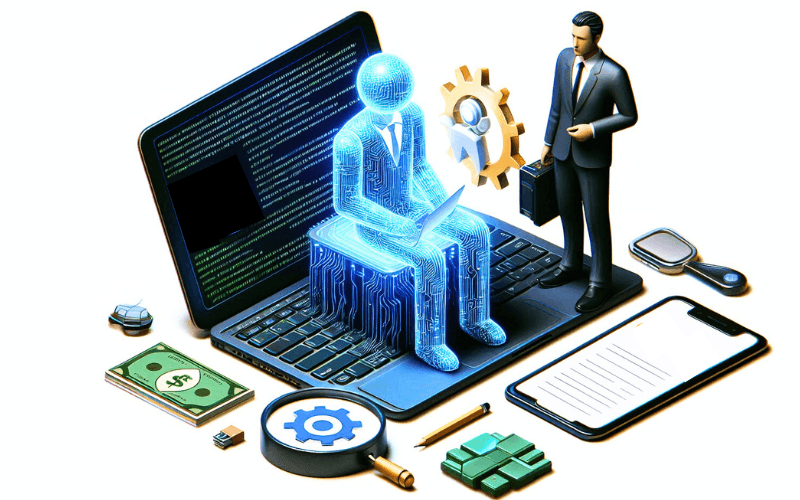Why choose WordPress for Building Website?
When you decide to create a website, choosing the right platform is really important. The platform you pick can greatly affect how easy it is to set up and manage your site. WordPress is one of the most popular options out there, and for good reasons. It’s not just for bloggers anymore; people from all kinds of backgrounds use WordPress to create everything from personal websites to online stores.
What makes WordPress so appealing is how easy it is to use. Even if you don’t have much technical knowledge, WordPress helps you get started quickly. You can find a design that fits your style, add features you need, and make changes without much hassle. Plus, there’s a large community of users who share tips and offer support, so you can always find help when you need it. Whether you want to share your thoughts, promote a business, or sell products online, WordPress has the tools and flexibility to help you reach your goals.

Let’s explore some reasons why WordPress could be the best choice for your website!
1) User-Friendly Interface
One of the first things I noticed about WordPress is how simple it is to navigate. The dashboard is designed to be user-friendly, which means you can easily add new pages, blog posts, or images without feeling lost or overwhelmed. If you’ve ever used a word processor like Microsoft Word or Google Docs, you’ll find WordPress familiar and intuitive. This familiarity allows you to focus on creating your content instead of worrying about complicated settings or technical jargon. Whether you’re writing a blog post or updating your website’s layout, you can do it quickly and efficiently, making your experience enjoyable and productive.
2) Lots of Customization Options
What makes WordPress truly special is its incredible flexibility. There are thousands of themes available, allowing you to find a design that suits your unique style and purpose. Whether you want a clean, professional look for a business site or something colorful and fun for a personal blog, there’s definitely a theme for you. Plus, WordPress has a wide variety of plugins that let you add features like contact forms, social media buttons, and galleries without needing to know any coding. This means you can make your website look and work exactly how you want, tailoring it to fit your vision perfectly.
3) Great for Search Engines
If you want more people to find your website, search engine optimization (SEO) is key. WordPress is built with SEO in mind, making it easy to manage important elements like titles, descriptions, and URL structures. There are also helpful plugins, like Yoast SEO, that offer tips and guidance on how to improve your site for search engines. These tools help you optimize your content, which means you can attract more visitors and get noticed online. By following best practices for SEO, you increase your chances of ranking higher in search results, bringing more traffic to your site.
4) Strong Community Support
One of the great things about using WordPress is its lively community. With millions of users worldwide, you’ll find many resources, forums, and tutorials to help you out. If you run into any problems or have questions, it’s easy to get answers from others who have been through the same things. This support network is especially helpful for beginners. The strong connections among users mean You’ll always find someone to help you as you work on your website.
5) Cost-Effective
WordPress itself is free to use, which makes it a cost-effective option for building a website. You’ll need to buy a domain name, hosting, and possibly some premium themes or plugins, but WordPress usually costs less than other website builders. Many hosting providers offer specialized plans for WordPress, simplifying the setup process and providing additional value.
6) Simple Content Management
WordPress is great for managing content because it was originally built as a blogging platform. You can easily create and publish blog posts, organize them into different categories, and manage your images and videos without any hassle. This makes it perfect for bloggers, businesses, and anyone wanting to share their ideas. You can focus on writing and creating interesting content without getting confused by complicated tools. Everything is designed to be straightforward, so you can share your thoughts easily.
7) E-Commerce Made Simple
If you’re thinking about selling products online, WordPress makes it easy with its great e-commerce tools. With plugins like WooCommerce, you can quickly set up your online store and get started. This plugin lets you manage your products, track your inventory, and process payments securely, making everything straightforward and user-friendly.
Here are a few key benefits of using WordPress for e-commerce:
Easy Setup: You can have your online store up and running in no time, even if you’re new to web design. Your Attractive Heading
Customization: You can personalize your store to match your brand, choosing colors, layouts, and features that reflect your style.
Mobile-Friendly: Many WordPress themes are designed to work well on mobile devices, so your customers can shop easily from their phones or tablets.
Support for Multiple Payment Options: WooCommerce supports various payment methods, so you can offer your customers choices they prefer.
Marketing Tools: You can easily integrate tools for email marketing and social media, helping you reach more customers and grow your business.
In short, WordPress is a simple and flexible way to create and manage your website. It has many themes and plugins to choose from, strong community support, and is good for SEO. Whether you’re a beginner or an expert, WordPress can help you reach your online goals and grow with you over time.